Choosing the Best Ollama Model for Your Coding Projects: A 2025 Developer's Guide
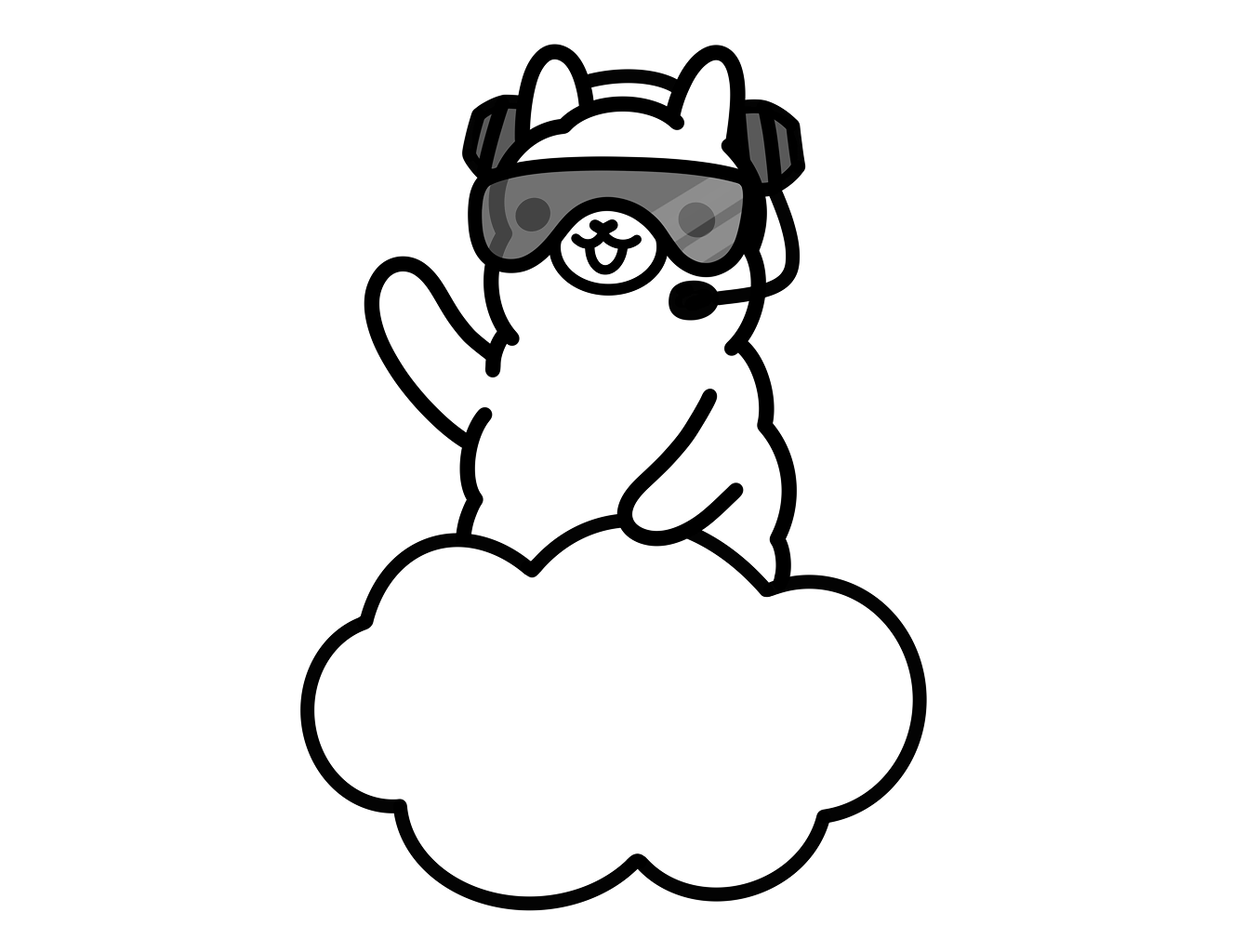
TL;DR
- Hardware (VRAM) is the first filter: 8GB = 7B models, 16GB = 13-14B, 32GB = 32-34B
- Quantization matters: Q5_K_M is the sweet spot for quality and performance
- 2025 leaders: DeepSeek-Coder-V2 and Qwen-Coder dominate the benchmarks
- Use the 4-step framework: Hardware → Quantization → Use Case → Model Selection
The software development landscape is being fundamentally reshaped by AI, and frameworks like Ollama have put the power of large language models (LLMs) directly onto developers' local machines. Selecting the right Ollama model for your coding tasks can dramatically boost productivity, but the landscape is evolving at an incredible pace.
While early pioneers like CodeLlama, Mistral, and Mixtral demonstrated the potential of local coding assistants, the state-of-the-art has advanced. Today, simply running ollama pull codellama might mean you're missing out on newer, more powerful, and more specialized models.
This guide provides a modern framework for navigating the dozens of models in the Ollama library. We'll move beyond the basics and show you how to make an informed decision based on three critical factors: your hardware, model compression (quantization), and your specific coding workflow.
The "Why" of Ollama: The Local Coding Advantage
Before diving into which model to choose, let's establish why developers are increasingly running models locally. Unlike cloud-based APIs, Ollama offers a suite of benefits that are non-negotiable for many professionals:
- Data Privacy: Your proprietary code, algorithms, and sensitive data never leave your machine.
- Cost Control: It's free. Running models locally eliminates all per-token API fees and subscription costs, turning an operational expense into a one-time hardware investment.
- Offline Capability & Speed: Models run without an internet connection, and you get instantaneous, low-latency responses critical for maintaining a "flow state".
- Full Control & Customization: You have the freedom to choose, fine-tune, and switch between any model you want, when you want.
The First Filter: Can Your Hardware Run It? (VRAM)
The most important question to ask before downloading a model is not "Which is best?" but "Which can I run?" The primary bottleneck for running LLMs is Video RAM (VRAM) on your GPU, or unified memory on Apple Silicon.
While every model is different, here are the general rules of thumb for the minimum VRAM or RAM needed just to load a model. You will need extra memory for your OS and to process your code (the "context window").
| Model Parameter Size | Minimum VRAM/RAM | Ideal Hardware Tier |
|---|---|---|
| 3B - 7B Models | 8 GB | Laptops, M1/M2 MacBooks |
| 13B - 14B Models | 16 GB | Gaming Laptops (e.g., RTX 4070), M-Pro MacBooks |
| 32B - 34B Models | 32 GB | Workstations (e.g., RTX 4090), M-Max/Ultra MacBooks |
| 70B+ Models | 48 GB+ | High-End Workstations, M-Ultra MacBooks |
Decoding the Tags: A Developer's Guide to Quantization
When you look at a model on the Ollama library, you'll see "tags" like q4_0, q5_k_m, or q8_0. These represent quantization—a compression technique that reduces the model's VRAM footprint and increases speed, with a small trade-off in accuracy.
Choosing the right tag is just as important as choosing the right model. Here's a simple guide to reading them:
- Q<digit> (e.g., Q4, Q5, Q8): The number of bits per weight. Q4 (4-bit) is roughly half the size of Q8 (8-bit).
- _K (e.g., _K_M, _K_S): This signifies the new "K-quant" methods. These are "smarter" quantization techniques that offer significantly better accuracy for a similar file size. As a rule, K-quants are preferred over legacy ones (like _0 or _1).
- _S, _M, _L "Small," "Medium," or "Large": This defines the precision within a K-quant level. Q5_K_M is the most common and widely recommended "sweet spot" for quality and performance.
The Golden Rule of Quantization
It is almost always better to run a larger model at a lower quantization (e.g., a 34B model at q4_k_m) than a smaller model at high precision (e.g., a 7B model at q8_0). More parameters (e.g., 34B vs. 7B) give the model better reasoning ability, which is more important than the precision of its weights.
The New Kings: 2025's Top-Tier Ollama Coding Models
While CodeLlama was a revolutionary first step, the newest generation of models, purpose-built and trained on trillions of tokens of code, now consistently top the leaderboards.
1. DeepSeek-Coder (V1 & V2)
The Dominant Force
The DeepSeek-Coder series is a dominant force, trained on a massive 2+ trillion token dataset of code and technical language.
Why it's a top pick: It consistently outperforms other models on coding benchmarks like HumanEval and MBPP. The latest deepseek-coder-v2 is a Mixture-of-Experts (MoE) model, making it incredibly fast and powerful, with performance that rivals closed-source models like GPT-4 Turbo.
Qualitative "Feel": Developers describe DeepSeek-Coder as a true "debugging partner." Its code completions are often "immediately usable" and less generic than older models.
2. Qwen-Coder (2.5 & 3)
The All-Rounder
The Qwen-Coder series from Alibaba is another state-of-the-art (SOTA) family that excels as an all-rounder.
Why it's a top pick: Qwen models show outstanding performance in code generation, reasoning, and especially code repair. The qwen2.5-coder:32b model has been shown to be competitive with GPT-4o on the Aider code repair benchmark. With support for over 92 programming languages, it's a polyglot powerhouse.
Qualitative "Feel": Community reports praise Qwen for its ability to understand complex, multi-turn editing and debugging sessions. Qwen3 models are noted as being even better at retaining logic over long conversations.
The Legacy Champions and Niche Specialists
The original models you've heard of are still excellent—but it's crucial to understand their specific strengths and weaknesses in this new landscape.
1. CodeLlama: The Versatile Foundation (And Its Pitfall)
CodeLlama is Meta's foundational model built on Llama 2. It remains a solid choice with broad support for Python, C++, Java, PHP, TypeScript, C#, Bash, and more.
Its most important feature, and the most common user error, is its "flavors":
-
codellama:<size>-code: This is a base model for code completion only (e.g., in an IDE). It is not a chat model. -
codellama:<size>-python: A specialized version fine-tuned on 100B tokens of Python, making it an expert for that language. -
codellama:<size>-instruct: This is the one you want for chat. This model is trained to understand and respond to natural language instructions.
⚠️ Important: If you try to "chat" with the base codellama:code model, you will get poor results. For conversational debugging and code generation, always use the instruct tag.
2. Mistral & Mixtral: The Powerful Generalists
Mistral 7B: This is a fantastic general-purpose model that is highly capable at everything, including coding. It approaches the performance of CodeLlama 7B on code benchmarks, but it is not a pure code specialist.
Mixtral: This is a powerful MoE generalist model. For specialized coding tasks, models like deepseek-coder-v2 (which is also an MoE) will often provide more accurate and usable code.
3. Other Key Models to Know
- Yi-Coder: A community favorite praised for being "zippy" and incredibly effective for full-stack web development (Python, JavaScript, Node, HTML, SQL).
- Starcoder2: The model of choice for low-resource languages. Benchmarks show it outperforming larger models on languages like Julia, Lua, and Perl.
- CodeGemma: Google's lightweight model that has strong community support as a balanced and effective all-rounder, especially for Rust development.
Practical Recommendations: The Right Model for Your Workflow
To select the best model, align your project's needs with the model's strengths. Here are our recommendations based on common developer profiles.
| Developer Profile | Primary Task | Top Rec (16GB+ VRAM) | Top Rec (8GB VRAM) |
|---|---|---|---|
| Python Data Scientist | Pandas, NumPy, Scikit-learn, PyTorch | deepseek-coder-v2:16b-instruct | codellama:7b-python |
| Systems Programmer | C++, Rust, Go | qwen2.5-coder:14b-instruct | codegemma:7b-instruct |
| Full-Stack Web Dev | JS/TS, Python, PHP, SQL | yi-coder:9b-instruct | qwen2.5-coder:7b-instruct |
| Low-Resource Dev | Julia, Lua, Perl, Haskell | starcoder2:15b | starcoder2:7b |
A 4-Step Framework for Your Final Choice
Choosing the best Ollama model isn't a one-size-fits-all decision. The field is moving too fast for that. Instead of just picking a name you've heard, use this simple framework:
Start with Your Hardware
Check your VRAM. This determines your "budget" (7B, 13B, 34B, etc.).
Pick Your Quantization
Select a tag. Start with Q5_K_M or Q4_K_M to get the largest model (from Step 1) to run efficiently.
Define Your Use Case
Are you chatting or debugging? Use an instruct model. Just need IDE completion? A code model will work.
Select Your Model
Download a SOTA model (deepseek-coder-v2 or qwen2.5-coder) and a niche specialist (yi-coder for web, codellama-python for data science).
Integration with CodeGPT
All of these Ollama models integrate seamlessly with CodeGPT, bringing their capabilities directly into your Visual Studio Code environment. This integration enables you to:
- Get real-time code suggestions and completions as you type
- Chat with your chosen model about your code
- Switch between models on the fly to find your perfect fit
- Maintain complete privacy with local model execution
Conclusion
The key to maximizing the benefits of Ollama lies in experimentation. Run two models side-by-side and give them a real task from your current project. You'll quickly discover which one "thinks" the way you do and best accelerates your personal workflow.
As the landscape continues to evolve, remember that the "best" model is the one that fits your hardware, your workflow, and your specific coding challenges. Use this framework as your guide, and you'll always be running at the cutting edge of AI-assisted development.
Ready to Start Using Ollama Models with CodeGPT?
Integrate any Ollama model with CodeGPT and experience the power of local AI directly in your development environment.
Get Started with CodeGPT